CSM Templates
CSM Templates
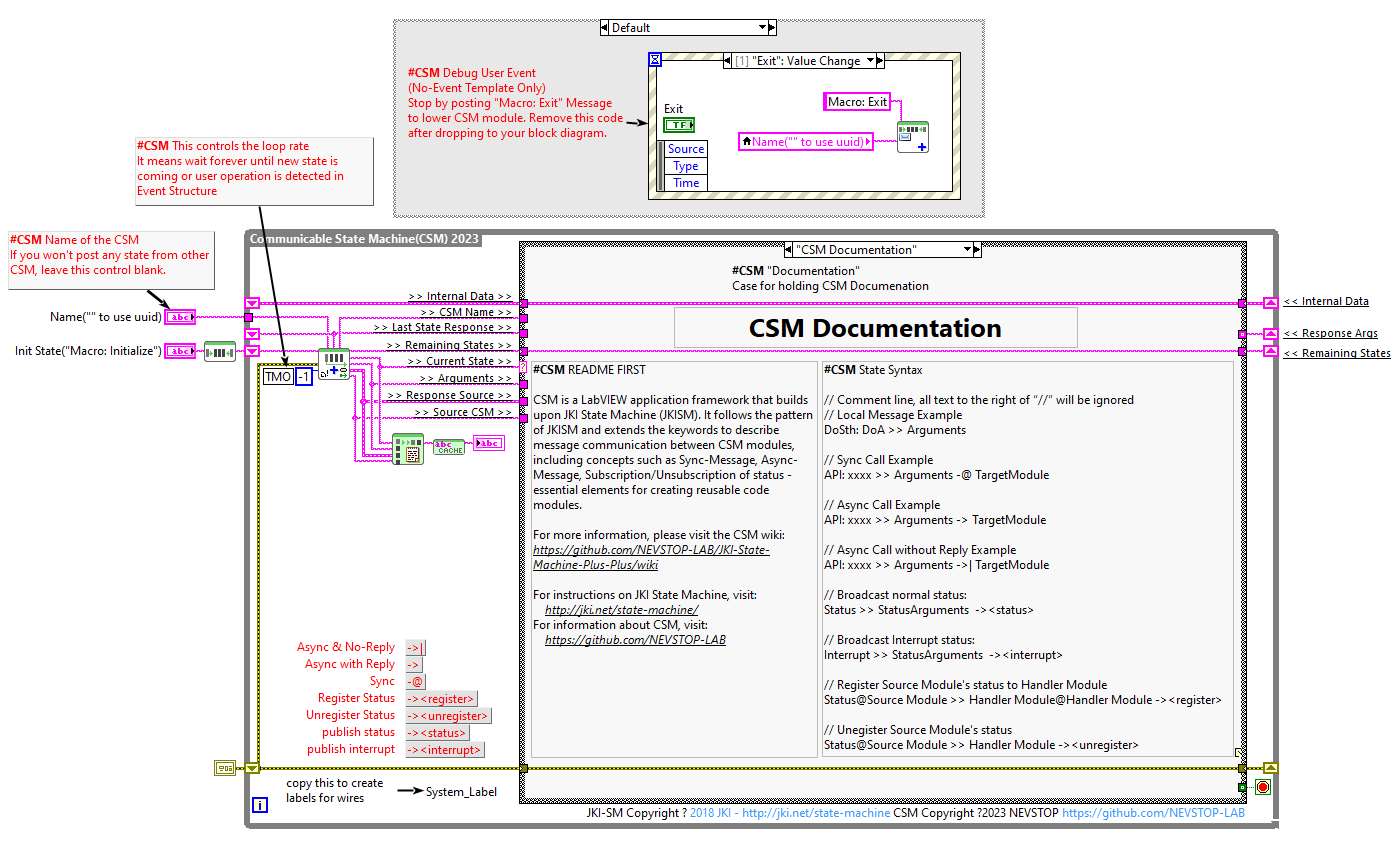
Template Description
README FIRST
Communicable State Machine(CSM) is a LabVIEW Application Framework extended from JKI State Machine(JKISM). It follows the JKISM’s pattern and extends the Key words to describe message communication between modules including the concepts of Sync-Message, Async-Message, Subscription/Unsubscription of status, which is essential elements for creating re-use code modules. More information, please visit wiki of CSM: https://github.com/NEVSTOP-LAB/JKI-State-Machine-Plus-Plus/wiki
For instructions on JKI State Machine, visit: http://jki.net/state-machine/ For information about CSM, visit: https://github.com/NEVSTOP-LAB
State Syntax
Examples: // Local Message Example DoSth: DoA » Arguments
// Sync Call Example
API: xxxx >> Arguments -@ TargetModule
// Async Call Example
API: xxxx >> Arguments -> TargetModule
// Async Call without Reply Example
API: xxxx >> Arguments ->| TargetModule
// Broadcast Status:
Status >> StatusArguments -> <all>
Commenting
To add a comment use “//” or “#” and all text to the right will be ignored
Commenting Example: UI: Initialize // This initializes the UI // Another comment line
Name of the CSM
If you won’t post any state from other CSM, leave this control blank.
This controls the loop rate
It means wait forever until new state is coming or user operation is detected in Event Structure
Case Description
“Default”
this is used to capture unhandled states and typos
“Documentation”
Case for holding CSM Documentation
“Idle/Event Handler”
executes when the state queue is empty
“New State Notifier Event”
This user event is used to break out CSM from waiting in the event structure, to process the next state from external. DO NOT place any code here unless you really need to.
Discard Panel Close?
Discard the event because we’ll close the front panel ourselves in Macro: Exit
“Error Handler”
You can also output any states to clean-up after errors occur
Internal Error Handler Case
If any error Occurred, “Error Occurred” status update will be broadcasted to system. Parameter is Error Cluster.
External Error Handler Case
Usually, it’s because this CSM register others’ “Error Occurred” status with “Error Handler”. If other CSM have any error, the error will be passed here for central handling.
“Critical Error”
When any un-recoverable error occurs, CSM goes into this case.
Stop in Critical Error
When Critical Error occurs, Stop the loop immediately. Do NOT change this unless you fully understand the impact.
“Target Busy Error”
When this CSM try to communicate with a Busy target, this CSM goes into this case.
“Target Timeout Error”
When this CSM could not get the sync-call response in time, this CSM goes into this case.
“Target Error”
When this CSM try to communicate with an un-existed CSM, this CSM goes into this case.
“Async Response”
Handle Async-call Response (“Async Response” for ->)
“Response”
Handle Sync-call Response (“Response” for -@)
Response Comments
After Message is executed, CSM goes to this state for receive the response. For Async Message(->), “Async Response” is used. This CSM will goes to “Async Message Posted” immediately and receive the “Async Response” after the callee finishes the message. For Sync Message(@), This CSM will wait until the message is done and immediately goes to “Response”
“Async Message Posted”
After Async Message is posted (-> or ->| ), CSM goes to this state for post-action. You can use Argument - State to tell which Async Message is called.
“Initialize Core Data”
This is used to determine panel behavior on exit
“Exit”
Case for exiting the loop. No errors that occur here will be handled.
“Category Separator”
Do not put any code in this frame.
“Data: Initialize”
Initialize the shift-register data, here. (data names are defined by what you wire into the bundle function)
“Data: Cleanup”
Cleanup any data and references, here. (this is called automatically, by the Macro: Exit)
“Events: Register”
Register user event. New Message Event is registered to break CSM waiting in event structure by default.
Register New Message Event
Register message event to break Waiting in Event structure.
“Events: Unregister”
Unregister user event.
“UI: Initialize”
Initialize the User Interface, here. (this is called automatically, by the Macro: Init)
“UI: Cursor Set”
Set and Unset Cursor Busy. (Usage: “UI: Cursor Set » Busy|Idle”)
“UI: Front Panel State”
Set Front Panel Open or Closed (Usage: “UI: Front Panel State » Open|Close”)
“Macro: Initialize”
Initialization Macro (This is called once, when the VI starts)
“Macro: Exit”
Exit Macro (This is called once, when the VI exits)
API Example
Copy/Rename this case for your own API
» From Who »
If you need to tell who triggered this state , use this string. If it’s this case itself, this string is “”.
» Arguments »
Deal with the parameter if any
Response
Connect this to return the response of your API
Debug User Event
(No-Event Template Only) Stop by posting “Macro: Exit” Message to lower CSM Module. Remove this code after dropping to your block diagram.
“Internal State”
This category is used for holding internal states